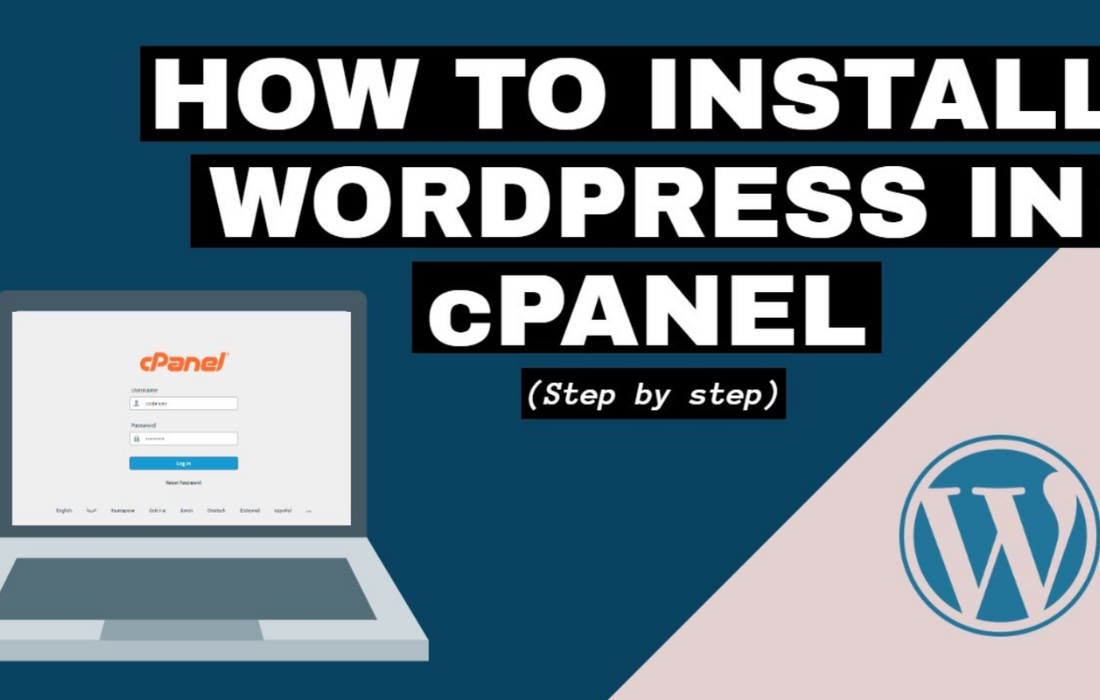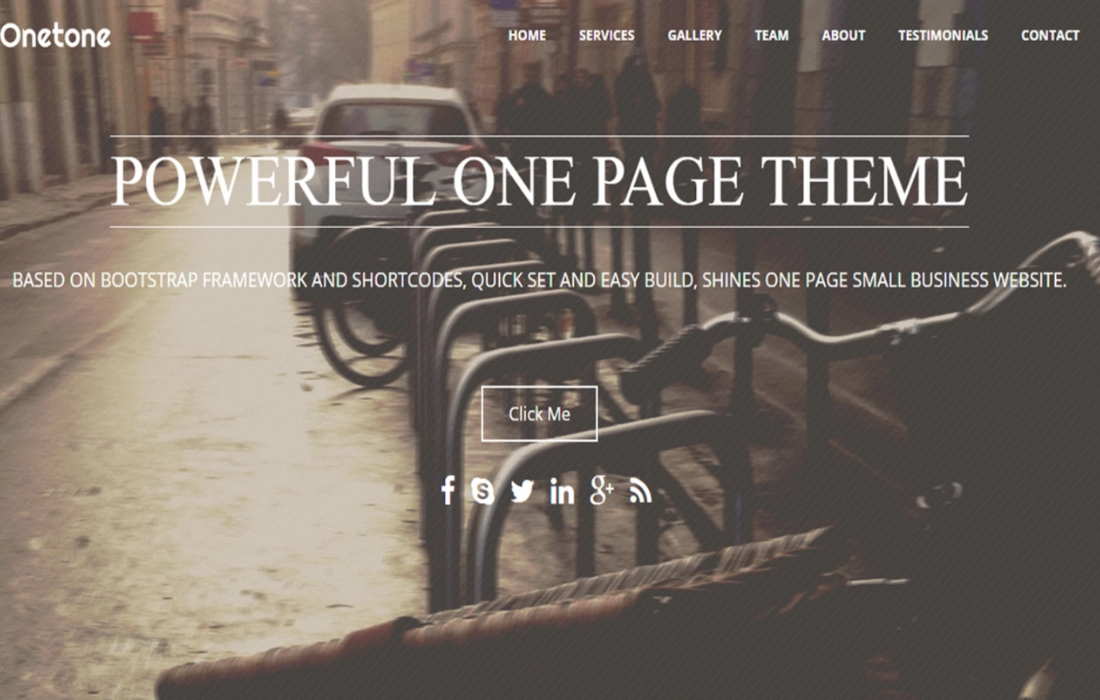Learn how to efficiently manage your WordPress website using cPanel! This tutorial walks you through the basics of cPanel, including how to access your website files, manage database, and install WordPress.
cPanel is one of the most powerful tools for website management, offering a wide range of features to simplify your WordPress hosting experience. Whether you’re a complete beginner or someone with basic web knowledge, mastering cPanel will save you time and help you make the most out of your WordPress site.
What Is cPanel?
cPanel is a web-based control panel that provides an intuitive interface for managing your website hosting. It’s widely used by hosting providers and gives you the ability to control everything from website files to email accounts and databases—all in one place.
Why Use cPanel for WordPress Management?
If you’re managing a WordPress website, cPanel makes it easy to handle essential tasks such as:
- Creating Databases: Easily set up and manage the database required to run your WordPress site. With just a few clicks, you can create a database and assign it to your site.
- Installing WordPress: Simplify the installation process with tools like Softaculous. You can have a fully functional WordPress site up and running within minutes.
- File Management: Quickly upload or edit your WordPress files using the built-in File Manager.
- Backup and Restore: Protect your site from data loss by creating full backups directly in cPanel and restoring them when needed.
How cPanel Helps You Install WordPress
One of the most critical steps in setting up your WordPress site is creating a database and linking it during installation. With cPanel, this process is incredibly straightforward. Most hosting providers also include tools like Softaculous or one-click installers within cPanel to make WordPress installation even easier. These tools guide you through selecting your domain, setting up your login details, and finalizing the installation.
Perfect for beginners looking to simplify their WordPress hosting management with step-by-step guidance. Master cPanel today.
Video tutorial of How to Install WordPress in cPanel | Step by Step

Subscription icons created by Freepik – Flaticon