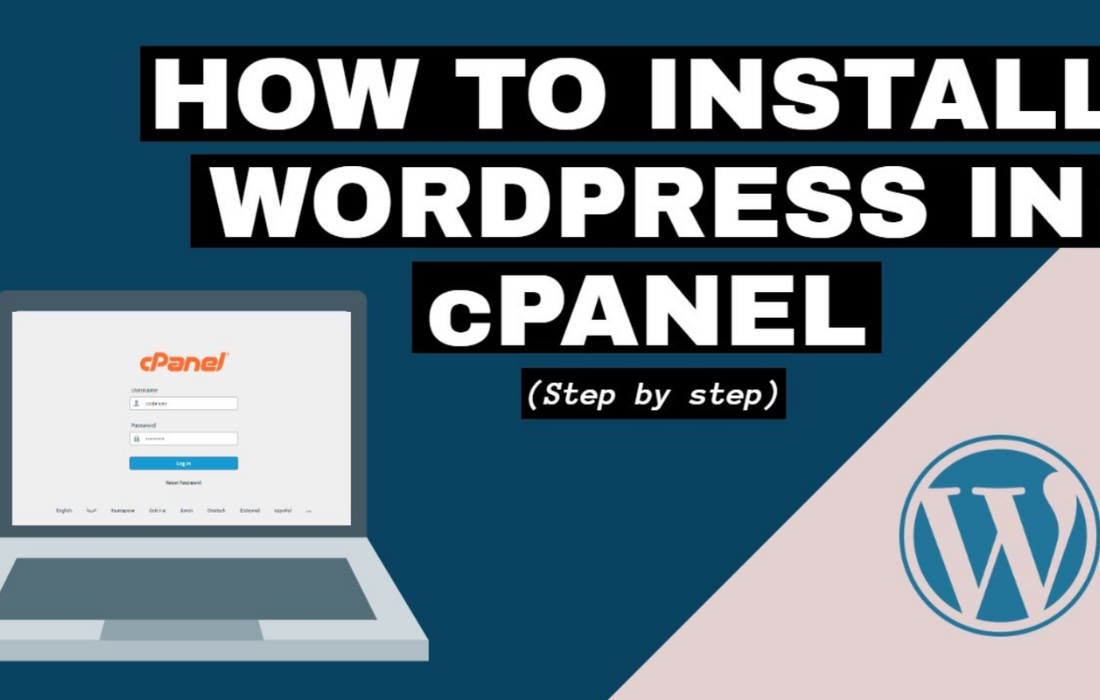Ready to design a professional website without spending a dime? This step-by-step tutorial will guide you through the process of creating a stunning WordPress website, even if you’re a beginner. With just a few simple steps, you’ll have a fully functional website that’s perfect for showcasing your business, portfolio, or creative projects.
Why Choose the Illdy Theme?
The Illdy theme is a multipurpose, one-page WordPress theme that offers:
- Modern Design – clean, slick, and pixel-perfect, it’s ideal for businesses, designers, and developers
- Full Responsiveness – your website will look amazing on any device, whether it’s a smartphone, tablet, or desktop
- Customizable Layout – easily adjust sections for “About,” “Gallery,” “Testimonials,” and more to suit your needs
Who Can Use This Theme?
The Illdy theme is perfect for small businesses, freelancers, and anyone looking to create a professional-looking website with ease. Whether you’re showcasing your portfolio or building a landing page for your business, Illdy offers the flexibility and style to meet your needs.
This tutorial simplifies the process, showing you the basics of setting up a website with WordPress and Illdy. You’ll save both time and money while building something extraordinary.
In addition to its sleek design and responsive layout, the Illdy theme integrates seamlessly with popular plugins like Contact Form 7 and WooCommerce, helping you expand your website’s functionality. This ensures that you can grow your site over time, whether you want to add a contact form or set up an online store.
Start today and create a sleek, professional website that reflects your unique style and goals. With the Illdy theme and this easy-to-follow tutorial, the possibilities are endless!
Happy coding! 🧠
Video Tutorial of How to make a FREE WordPress website – 2017
🔗 WordPress: https://wordpress.org/
🔗 Footer removal CSS code:
footer .container .widget {
display: none!Important;
}
#footer .bottom-footer {
margin-top: -40px;
}🔗 Image resolutions:
Background image:
Width: 1943
Hight: 960
Gallery:
Width: 476
Hight: 476
Testimonials background image:
Width: 1602
Hight: 666
Testimonials face image:
Width: 128
Hight: 128
Counter back:
Width: 1600
Hight: 846
Team image:
Width: 125
Hight: 125
Blog header image:
Width: 1920
Hight: 1533🔗 Useful links:
Illdy theme: https://colorlib.com/wp/themes/illdy/
Illdy theme documentation: https://colorlib.com/wp/support/illdy/
Illdy theme FAQ: https://colorlib.com/wp/forums/topic/faq-common-issues/
💻 Related Videos:
How to Install WordPress in cPanel | Step by Step