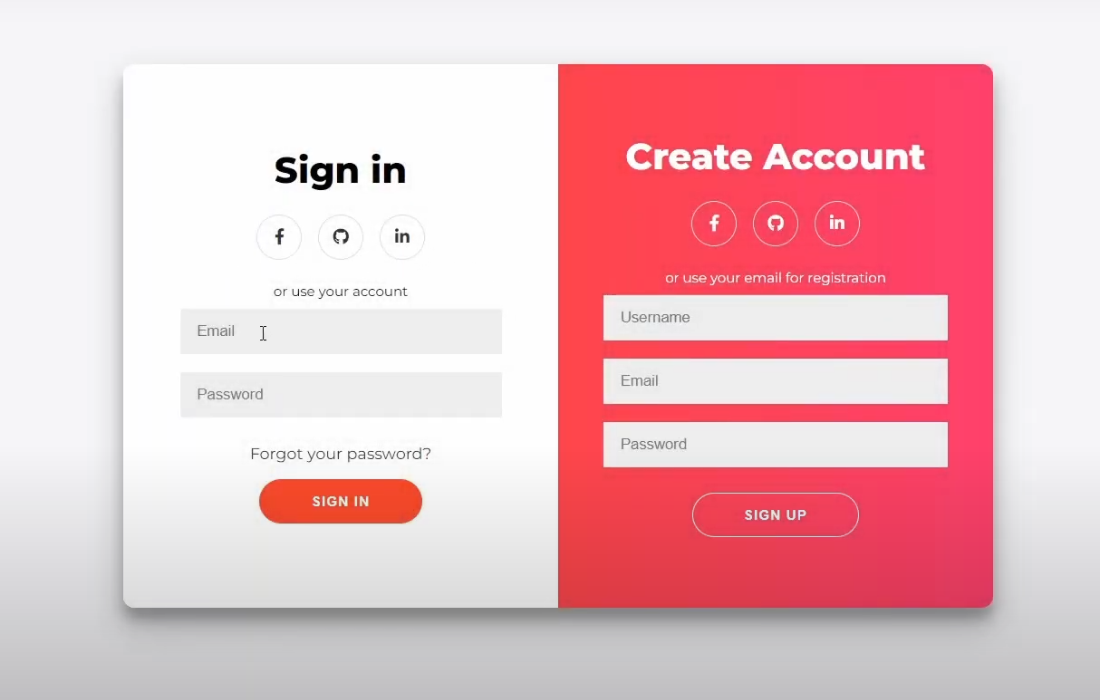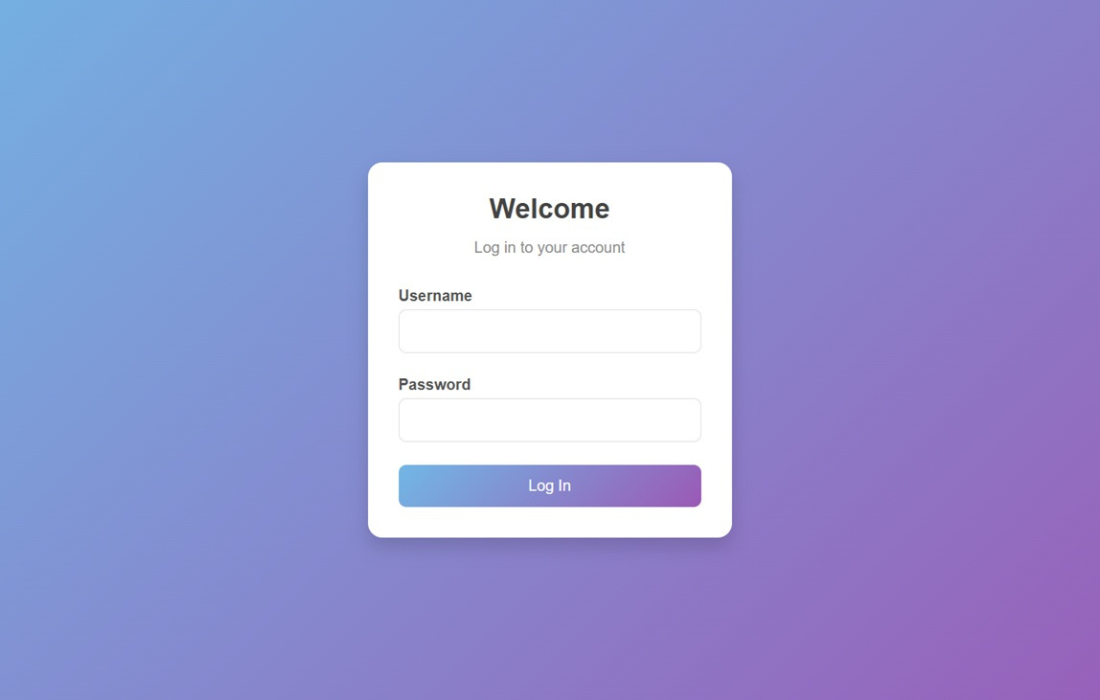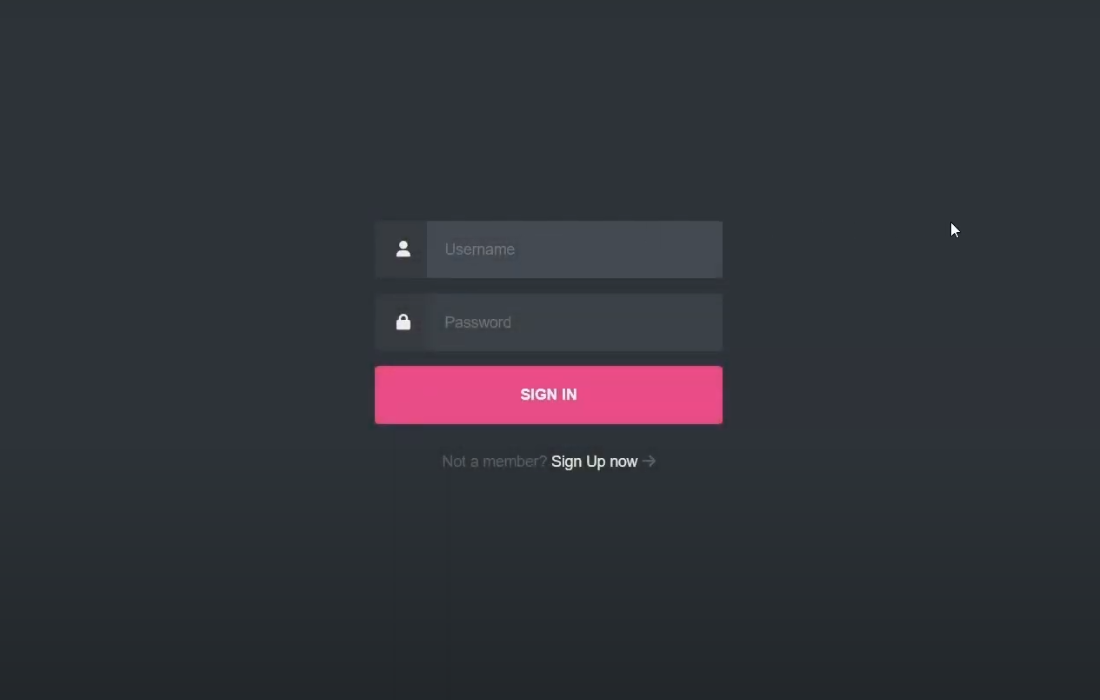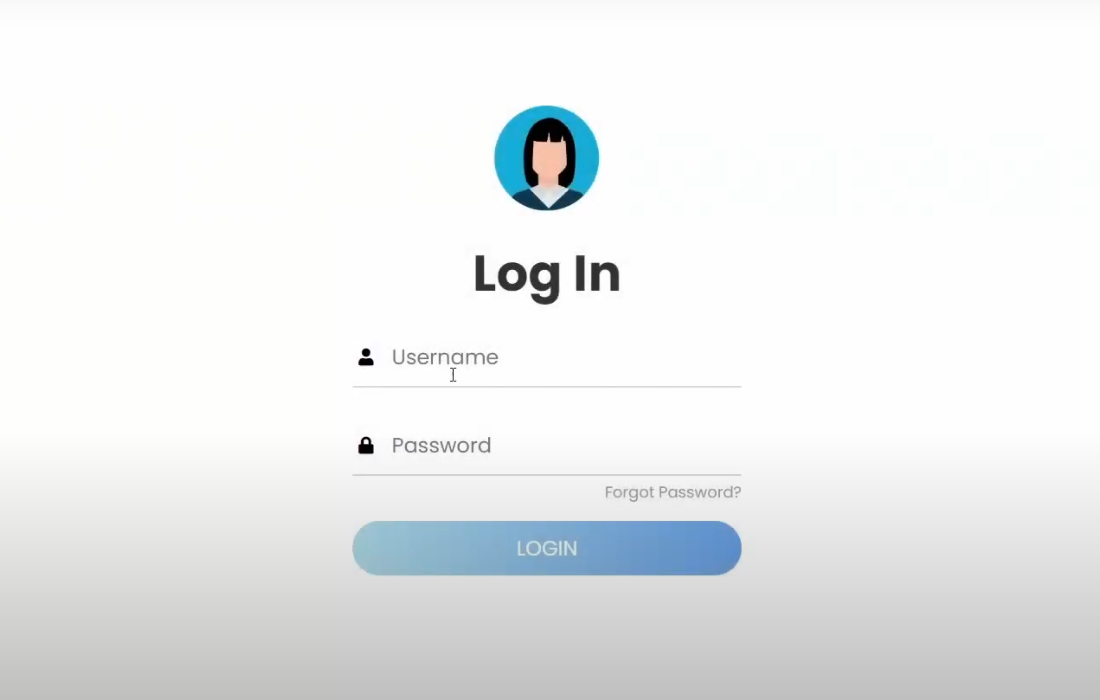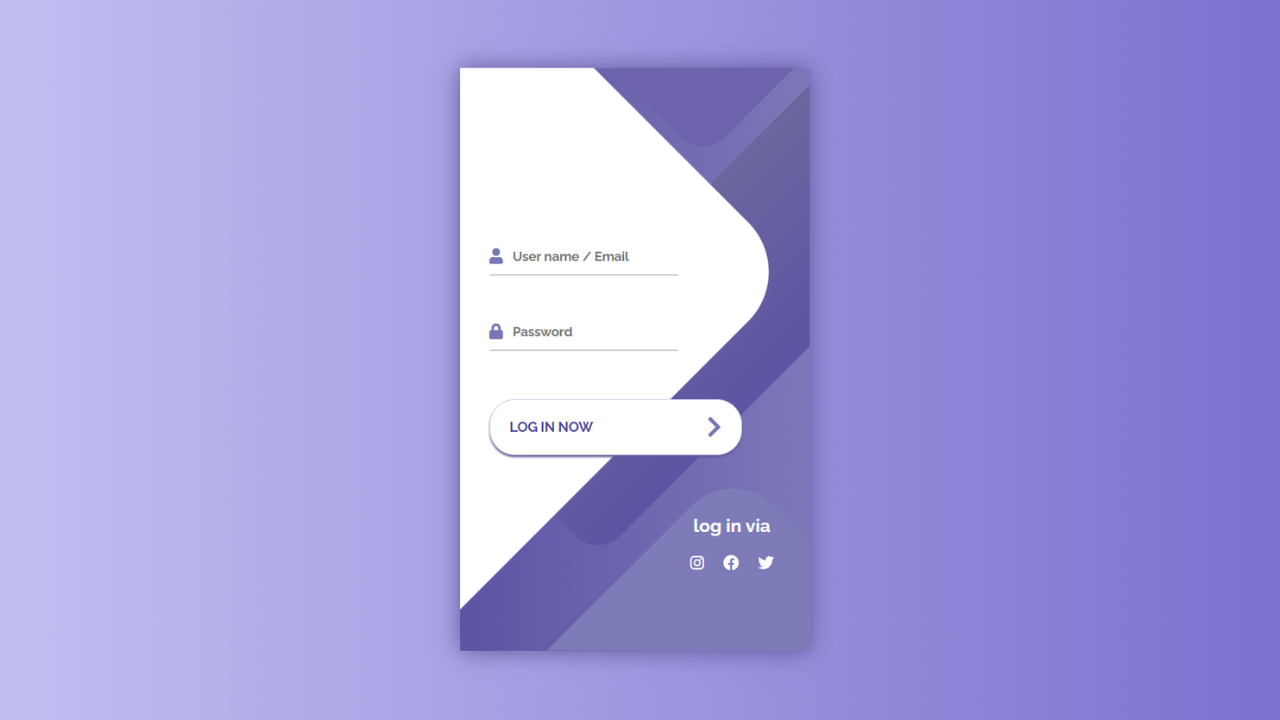This tutorial walks you through creating a visually stunning and functional login and sign up form using HTML and CSS only. This dual-purpose design is modern, professional, and perfect for any web project.
Key Features of the Form:
Split-Screen Layout:
- The left panel is for signing in, while the right panel is for creating a new account.
- A sleek, gradient design sets the two sections apart.
Form Inputs:
- Sign In: Email and password fields with a vibrant red “Sign In” button.
- Sign Up: Username, email, and password fields with a pink “Sign Up” button.
Social Login Integration:
- Includes options for logging in or signing up using Facebook, GitHub, or LinkedIn icons.
Responsive Design:
Looks great on desktops, tablets, and mobile devices.
Why Use This Form?
- Modern Aesthetics: Perfect for enhancing user experience with a clean, visually appealing design.
- Ease of Implementation: Requires no advanced coding or external libraries.
- Professional Functionality: Provides seamless sign-in and sign-up processes.
Whether you’re building a personal project, a client website, or a learning portfolio, this form is an excellent way to add style and functionality to your web applications.
Follow this step-by-step guide to create a polished, responsive Sign In and Sign Up form today!
Happy coding! 🧠
Video Tutorial of Login and Sign up Form | HTML & CSS only
🔗 Font awesome CDN:
<link rel="stylesheet" href="https://cdnjs.cloudflare.com/ajax/libs/font-awesome/5.15.3/css/all.min.css" />🔗 Font import:
@import url("https://fonts.googleapis.com/css?family=Montserrat:400,800");Video info
🔒 Software Rights 🔒
Code taken and modified from:
Copyright (c) 2023 by Florin Pop🌐 Source: https://codepen.io/FlorinPop17/pen/vPKWjd
This video contains software that is available under the MIT License, which allows the following:
🔹 Free to use
🔹 Copy and distribute
🔹 Modify and merge with other software
🔹 Publish and sublicense
Please adhere to the terms of this license, including the requirement to retain the copyright notice and permission in all copies or substantial portions of the software.
Note: The software is provided “as is,” without any warranties, and the authors or copyright holders are not liable for any claims, damages, or liabilities arising from the use of the software.
————
🔊 Music:
Alex Productions – Pop” is under a Creative Commons (CC BY 3.0) license.YouTube channel: alexproductionsnocopyright
Music promoted by BreakingCopyright: 📇 Free Corporate Soft Music (For Videos) – “Pop” by Alex Productions